Workflow is something that gets taken for granted by many practices. It's not uncommon to assume that a practice management or tax prep application, for instance, has efficient workflows built into it. But workflows are not static, nor does one workflow necessarily fit all practices or every client. Additionally, while an application itself may have efficient and effective workflows, there's no guarantee that the workflows that are ancillary to the application are also bulletproof.
And even if you were happy with a particular workflow in the past, it doesn't necessarily mean that the workflow is still the best way to conduct an operation. Workflows can, and do, break, and processes and requirements change. To give you some ideas of where this might happen, why it might happen, and how to address a fix, we asked a virtual panel of vendors with experience in this area to weigh in on how to approach workflows with the mindset of analyzing whether a particular workflow needs repair, and if so, how to go about patching it.
Some of the vendors approached this topic as it impacts your practice, others as it might impact your clients' workflows. In many cases, the approach and fix will be just as applicable whether the workflow is in your practice or at a client's. Keep in mind, however, that there is no universal workflow, nor is there a universal fix for one that might not be working as well as desired or anticipated.
It's also common that what works for one company or practice might not necessarily be the best approach, or even workable, in another. It's important to understand that gaps or lags in a workflow might be more damaging to overall productivity than an overly complex workflow. Skipped steps can frequently cause a process or workflow to go off the rails.
Here are some of the possible problems our virtual panel told us about, along with some suggestions on how to approach a solution.
Hot potato, hot potato
FloQast co-founder and CEO Mike Whitmire pointed out a warning sign that applies not only to clients, but to many practices and offices. This workflow problem is poor version control. It's common when you have a team that needs to work on the same data set or document.
"The first sign that a client's workflow isn't up to snuff is if teams experience version control issues. This means that, as teams work on different versions of the same spreadsheet, there are issues consolidating at the end. This can cause errors and slow down processes," Whitmire explained.
Version control problems are rife and are made worse as team members are added to the editing or updating process.
Whitmire suggested that a practice or client implement a detailed folder framework that provides enough structure to limit the number of spreadsheets or documents that are being added, while also serving as a repository for reference.
If version control is a problem with Microsoft Office documents, whether Word, Excel, PowerPoint, or other MS Office data files, one simple organizational approach is to use the Office versioning capability to mark the different versions of the document being worked on. But collaboration among staff will always present a problem with the potential of keeping track as to who is using which revision of the document.
Additionally, when the same document needs to be signed off on by more than one or two people, it's easy to lose track of who has it, what changes have been made to it, and where it goes next. It's not unusual for the same staff member to see the same document or form multiple times in the workflow. That's fine if that's the intent, but if it's not supposed to work like that, the workflow needs to be repaired.
One simple approach to this is to attach a change log at the end of the document as an additional last page to a spreadsheet, or as a separate database where the desired route can be documented, with room available underneath each step along the way for sign-off and/or documenting changes made to the file or document. This type of log makes it visually apparent where in the workflow the document or process is, has been, and needs to be.
Same question? Same answer
Another sign that a workflow may be broken or flawed is when managers hear the same questions being asked over and over, according to David Cristello, founder and CEO of Jetpack Workflow: "There should be a central source of knowledge in every firm — but it shouldn't be stuck in your brain." One fix he suggested is to create a FAQ, put questions that are asked over and over into a centralized system, and encourage employees and staff to check the system before asking.
But also be aware that if the same question about a process is constantly being asked, there's a high likelihood that the process itself is flawed or not understandable. Creating a FAQ or having another way to keep track of questions that come up with some frequency can bring a broken or misunderstood workflow to your attention. The fix might be as simple as additional training, better documentation, or reworking the workflow to make it more understandable.
Here today, gone tomorrow
High employee turnover is one workflow problem that several of our panelists brought up. According to Val Steed, a CPA and director of accountants at Zoho, "When processes are outdated or frustrating, people look for new jobs. Any company with excessive turnover should look at both management style and day-to-day job workflows to see if they can be improved. A frustrating workflow process will create employee dissatisfaction quickly and will, in turn, create resentment toward the company. Modern processes and solutions are key to employee retention."
Cristello seconded this as a problem: "Retaining talent is critical to being competitive. In today's hybrid and remote-work environments, you don't want staff feeling stuck or frustrated, overwhelmed, or unable."
While there are numerous reasons why employees and staff leave, if there's frustration with a workflow that's not understandable, is cumbersome, or just plain doesn't make sense, the fix is to identify where in the workflow the logjam is, and why it is happening. "Having a workflow process should allow you to see if projects are getting stuck or delayed and to isolate the issue," Cristello pointed out. He also noted that having a way to help employees deal with frustrating workflows is important. "Giving employees, especially those working remotely, a way to reach out for help or raise a red flag is a must. It's far too easy for problems to hide behind keyboards. Employees want to know they are empowered to do something, and that they have the support of management."
Whitmire agreed that staff turnover can negatively impact workflows both in the practice and with clients. "Given the turnover in the accounting world (including people retiring, leaving the profession, or leaving for better accounting opportunities), accounting teams need to factor in the chance that their processes can be impacted negatively when someone leaves. If only one person knows where their work files are stored, or perhaps a naming convention, their departure can lead to much, much more work, and impact more than just the accounting team. Processes, naming conventions and storage locations need to be clearly identified so that anyone can pick up for someone if they go on vacation or leave the team."
Nate Brown, vice president for firm management at Wolters Kluwer Tax & Accounting North America, offered one possible solution: "Make sure that the firm has one single designated system of record for projects, a place where everyone can go to know the status, know who is responsible, and when it is due. Decide on the standard for the firm, whether that is a solution and a process standardized around workflow and tracking."
Whitmire also pointed out the need for good communication within workflows. "Understanding what is expected of each person is fairly straightforward, but for a manager or controller to effectively manage recurring processes, they need to understand who is working on what, the status of each task, and whether it's blocking anyone else from getting their work done," he explained. "For many, the standard status update meeting serves this purpose, but with more efficient workflows that offer controllers at-a-glance dashboards, these meetings can — and should — be reserved for special and/or urgent occasions, not just because management wants everyone to report in."
But Whitmire also cautioned that the methods used in communicating can sometimes be the root of the problem. "One team member might prefer to give the team a heads up that their tasks are complete via email. Or Slack. Or quietly signing off in the shared checklist," he warned. "Implementing a system that gives leadership and the rest of the team visibility into everyone's statuses helps avoid roadblocks."
Another factor in workflows that break is burnout. Malcolm Felt, senior product manager at Canopy, said, "This is a common theme we see with a lot of accounting firm owners. There is a reputation of being overworked, especially during the busy seasons. A lot of individual practitioners and smaller accounting firms are managing their practices with Excel grids and paper notes, which is error-prone, requires a lot of manual labor, and can be difficult to track — leading to frustration and burnout."
All is not lost, however. "There are a couple great ways to fix a problem like this. One is finding software that can help automate repetitive tasks. Another is to invest in a software solution that centralizes all the client activity within a firm so that everything is well organized," he said. "Understand that by investing in automation and technology that streamlines workflow, you can attract good talent with these systems and reduce the cumbersome, manual tasks that your existing staff has to accomplish. In both cases the burden of work is lessened for your firm."
Ditch that old spreadsheet
Yet another workflow approach that may cause problems is an over-reliance on spreadsheets. This was mentioned by several of the experts we consulted.
Zoho's Steed said. "At one time, electronic spreadsheets were the go-to solution for many small to medium-sized businesses for calculation of pension, commissions, bonuses, etc. In today's world, core accounting applications should all be taken care of by well-established accounting solutions. If your client has a lot of side calculations done in spreadsheets, it might just be workers that know how to get it done in spreadsheets, but are unwilling to learn the new workflow system. At times, a good third-party review of workflows might be well justified and worth the money. Too often these side calculation spreadsheets contain significant errors if they were not designed and reviewed properly."
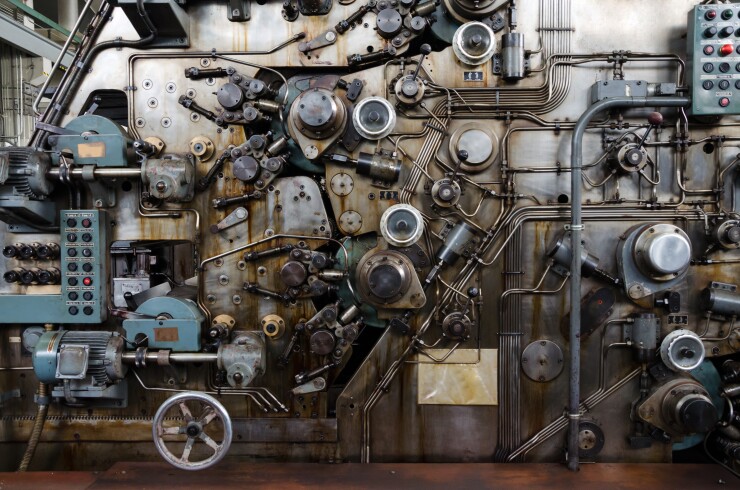
On the other end of the scale, Jonathan Timothy, product marketing manager at Canopy, detailed a continuing over-reliance on paper: "Surprisingly, we're still seeing a portion of accounting professionals feel the need to print documents out and have them move from person to person on physical paper. However, as firms have become increasingly remote — especially since COVID — a lot of accounting professionals we work with are coming to terms with the inefficiencies of paper documents and the negative impact on their workflow. Some of our clients have their own customer bases, and they have never met 75%-80% of them before. Shifting documents online and finding a strong document management system has been the best solution for this particular inefficiency."
One interesting workflow buster that Steed brought up was an overabundance of applications and software licenses. "Companies will often look for workarounds that involve third-party software to patch systems where workflows are not streamlined properly and become cumbersome," he said. "Another cause of excess software occurs when employees who may be comfortable using a different solution rely on old, often outdated systems, which raises technology costs unnecessarily. Look for software licenses or installed software that appears to not really be needed for that client."
And along these lines, Wolters Kluwer's Brown brought up the complexity and difficulty of the workflow tools being used. "Often firms will create an overly complex workflow to follow because they have not followed the 80-20 rule," he explained. "Instead of focusing their workflow design on what would work for 80% of their tasks/clients, they get sucked into the idea of handling all the exceptions … . Solving for the 20% is where efficiency and strong workflow go to die."
Brown said the fix is simple: "Stick to the 80% rule. Build a solid workflow that provides standardization across your clients. Design a workflow for the 80% and flag the 20% anomalies for specification, saving time and gaining efficiency."
'I don't want to!'
A final place where workflow breakdowns are common is the lack of support for the process by management and staff, Cristello told us. "The worst warning sign is that only a portion of the firm utilizes the established workflow system. You can invest in defining a process or rolling out a tool only to have people not leveraging it. Adopting a consistent system and utilization across the firm is imperative to the benefits of a workflow system. Failure to adopt a standardization or tools available to support a comprehensive client workflow system will perpetuate the challenges."
Cristello also supplied a fix: "A change management plan when rolling out a new system that includes 100% buy-in from leadership and accountability for the staff to fully adopt the use of the system or tool. You must have 100% buy-in when rolling the solution out. Having leaders setting the tone with a clearly defined benefit analysis for the staff, including adoption rates and encouragement for slow adopters, benefits the whole firm."
Know where you're going
Wolters Kluwer's Brown brought up a final point: "One of the goals of a solid workflow solution is to eliminate surprises. 'I thought we had completed this. I didn't know that it was due on this deadline. What, we got a late filing notice?' These are all conversations you hope to avoid, but they all happen regularly. If you are having these conversations with regularity (more than you think is acceptable), something is broken in your workflow. You do not have the visibility needed to execute. You don't have the visibility to delight your customers."
Brown also outlined a fix that's applicable to many workflow failures: "The best thing a firm can do is take inventory and own up to the areas where they have fallen short. Once you truly understand the gaps and previous failures, you are on your way to ensuring they don't happen."
Whitmire agreed, and added, "While it is important to encourage individual accountants to explore more efficient manners to accomplish their work, it needs to be documented. Now, that doesn't mean that anything should be set in stone. All leaders should revisit their established processes to identify areas that might no longer work. Documenting all steps involved in a given task, manners in which team members need to communicate, and a hierarchy for review are critical — but they need to be documented."
Mapping workflows and processes within a department, company or practice is often necessary to truly understand a workflow, and can be a great tool to see where things are or are not working as expected or needed. It can be time-consuming, but making a master workflow map and updating it regularly can save time and make it easier to understand when a workflow is not working as well as it might be, and can be improved, streamlined or reimagined.





