Suites of accounting software are pretty common these days, but there are still many practices, and their clients, using applications from different vendors that, somehow, are supposed to work with each other. And many times, they do … sort of.
In a lot of cases, disparate applications that are (or should be) “best of breed” are more or less cobbled together into a patched-up workflow, with one of the biggest bumps in the road being how they share data. That sharing problem can exist even when using an application suite from a single vendor. There are always one or more other applications that require some data from the suite, and very often, this must be entered either manually, or by exporting the data from one application to Excel, and then importing it into the desired other application. If you’re trying to tie together more than a couple of applications, the entire process descends into chaos more often than not.
Application vendors realize that this passing of data back and forth between disparate applications is common, and in many cases, they have created links between specific applications using application program interfaces to make this process as painless and efficient as possible. One of the more common API links might be between a popular accounting application like QuickBooks and a sales or CRM application such as Salesforce, Shopify or Hubspot.
But you’re not out of luck if no such “authorized” preconfigured links are available. In recent years, utilities such as Zapier, Zoho Flow and Microsoft Power Automate have become popular when you need to create your own custom workflows. Almost all of these types of tools rely on conditional logic — “If this, then that” or IFTTT. When a condition arises, such as the need to export data from a stage in the workflow to another application, the condition triggers a series of actions — packaging the data to export, convert and massage it so that it can be understood by the other application, and making the transfer.
Data transfer is one application for an automation utility, and far from the only one. Once you understand how the particular utility you are using works, automated actions are limited only by your imagination, and how much effort you are willing to put into creating the automation. Common automations are automating repetitive tasks such as a frequently occurring appointment or meeting reminder, or some other trigger event.
Jim Bourke, managing director of advisory services at Top 100 Firm Withum, offered an example linked to his frequent travel: “I’d be flying a couple times a week. As soon as my flight landed at the airport, my wife would get an email, a text notification, ‘I’ll be home in an hour.’ As soon as the United app said that I’ve landed, she would get an email.”
Stephen Siciliano, general manager for Power Automate at Microsoft, pointed out another: “Microsoft’s automation offering, Power Automate, is used to digitize and modernize business processes no matter where that process runs. For example, a common process may involve working with a modern service in the cloud and with a legacy system on premises. Power Automate provides a single end-to-end platform that can meet all these needs.”
Taking that first step
It’s all well and good to look at automation tools like Zapier, Zoho Flow, Microsoft Power Automate and Automate Anywhere and think, “We’ll plug in over here, and link this with that”. But automation starts with a good understanding of the underlying systems and workflow. Otherwise, it’s like throwing darts while blindfolded.
Randy Johnston, executive vice president at K2 Enterprises, pointed out the underlying logic in having a formal workflow: “First, it just keeps you from dropping balls, that’s a simple one. No. 2, it actually improves your profitability and it improves your client service level. So all of those things happen. Sometimes people believe that workflow is restrictive. I find it’s the opposite. I find it freeing because it takes care of all the mundane things, and you can actually handle the exceptions. I think a good workflow actually can be customized, and it hands work to the next entity. And notice I’m going to use the word ‘entity,’ because sometimes that’s a person and sometimes it’s a machine process. So it hands it to the next entity in the process for additional processing.”
Creating a coherent and automated workflow within your firm can be productive and profitable. But sometimes even the utilities don’t provide a complete solution. One way to handle this is adding a low-code/no-code utility into the mix.
Microsoft’s Siciliano explained, “No-code/low-code is the future of automation. Microsoft and other companies have provided code libraries (for example, Windows Workflow Foundation from 15 years ago) that professional developers can use in Visual Studio for workflow and automation development. However, the barrier to entry was so high with this code-first approach that automation was never able to really reach its full potential. However, now with no-code/low-code approaches to automation, like what Power Automate offers, it is possible for the first time for anyone to eliminate their own boring, repetitive tasks. And low code isn’t just about automation — it’s likewise an approach to a variety of democratizing technologies (app building, chat bots, dashboards, websites).”
K2 Enterprises managing partner Tommy Stephens agreed. “Maybe the do-it-yourselfer is going to take advantage of a tool like Zapier, for instance, to get some kind of fundamental report or some kind of very fundamental or basic integration done,” he said, “and then they realize, ‘Oh my goodness, this is the best thing since sliced bread. Now, let me go on and do something more advanced.’ But when they start to try to do the more advanced project they realize that maybe that’s not what Zapier’s really designed to do. So let me step up to UiPath or Appian, or one of the no-code/low-code solutions to get, let’s call it, a bit more industrial-strength integration going.”
Stephens continued, “The fact that I could use, for example, Zoho Books, and then potentially link in any other tool, any other platform. Maybe I wanted to link in Shopify, for example, or any of the other e-commerce platforms — BlueCommerce, or any of the others that are out there. Potentially, I could do that now. Whereas just a few years ago, that would’ve required probably getting a programmer involved, probably dealing with APIs, probably dealing with ongoing maintenance cost and issues every time either side of the equation — Zoho or Shopify, for example — every time they made some little change to their system, the integration falls apart. Now you’re going to go back and put Band-Aids on it. With these utilities that we have available to us now, so much of that just is no longer a factor.”
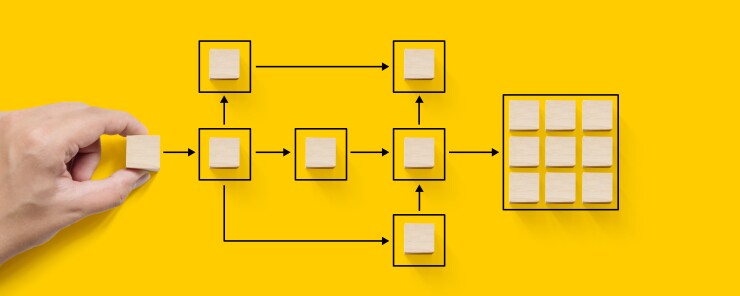
A fly in the ointment?
Many of the prebuilt and configured links that the utility vendors have created will let you create a workable automated workflow with just plug-and-play links that tie the applications together. In some cases, however, you are going to have to do at least some of the heavy lifting. Keeping this in mind, you need to assess whether you or your staff have the necessary skills to accomplish this task. Each of the utilities, such as Zapier, Zoho Flow, Microsoft Power Automate, and others, have their own way of handling bridges and data inputs and outputs that may have not been put into the prebuilt link.
That being said, many of the links that exist within the popular automation tools will offer a significant amount of integration between the most popular applications. And even if you need to do a bit of configuring, automation tools can smooth your and your clients’ workflows, making them more efficient and productive, and reducing errors that are often introduced when manual processes are required within a workflow.
At the same time, there might be some significant pitfalls if you aren’t thorough and careful. Automation tools are terrific, but they aren’t infallible.
As Bourke explained, “When you have an automated workflow tool, it will do things based upon past experience, right? Using machine learning and all of that, these tools get more intelligent over time. What happens is they learn over time how to post things, how to do things, how to notify, how to take action when a certain event takes place. However, you have to be careful. Just like people make mistakes, this technology’s going to make mistakes. And you’ve got to be careful that the correct clients are being notified. You’ve got to be careful that the correct procedures are being done. You’ve got to be really careful about security and privacy around data, that nothing is being exposed as a result of the automation of that process. We just have to watch it. It’s not error-free. Understand, just like people, it will make mistakes as well.”
K2 Enterprises’ Johnston agreed: “In effect the workflow automation is keeping balls from being dropped — an order that’s incorrect or something that doesn’t appear. And you know, if you’ve got manual processes, you just make mistakes — people make mistakes.”
Automation tools and robotic process automation are terrific utilities to tie applications into a smooth workflow. There are major upsides to incorporating these tools into your practice and performing the same approach to the workflows of your clients.
There is, however, a major downside, and that is understanding the processes and flows in the system. Workflows and processes are not always obvious, and many times, when mapping them out, we tend to overlook or take for granted procedures and data that are necessary to actually get from the beginning of the workflow to the successful completion.
There’s no easy answer to taking things for granted or making assumptions that may or may not hold true. The best you can do is map out the system using a flowcharting tool such as Visio or LucidChart, or even one of those old plastic charting templates, and run the process a few times to uncover the places where the system is deficient or missing steps and/or inputs and outputs.
An additional step to consider in the process of understanding the flow of a process is taking advantage of the staff who actually work with the data and applications. Sometimes mapping the way a process should be done against how it actually is performed will uncover a disconnect that exists within a system that has to be taken into account in automating the workflow.
Finally, Johnston offered a caution. “Part of the problem is people try to overthink workflow and put too much detail into it. The fact of the matter is it needs to be a framework, and if you get it too detailed, you can never think of all the exceptions,” he said. “You just have to get the big framework right. So what’s happening is that people are throwing AI and RPA at workflows that are bad workflows. And you can automate a bad workflow, but you still get a bad workflow.”
But if you do your homework, and take the time to understand the underlying workflow, and map out where and how to extend it with the utility or utilities of your choice, you can create a workflow that’s more efficient and productive, more effective, and much less prone to the errors introduced by having multiple manual operations.





