Document management software has to cater to the needs of the accounting professional, but in many cases it also needs to take the client into account, as well. Because so many documents originate with the client, the software has to be easy to use, or firms will find themselves with noncompliant customers.
Hounding clients for receipts, invoices and forms is arguably an accountant’s least favorite task, so convenience and attractiveness is the No. 1 reason the three firms below selected their document management solutions.
SIMPLE AND EFFECTIVE
Product: Neat
Firm: Powerful Accounting
On record: Managing member Dawn Brolin (CPA in residence at The Neat Company)
Start date: 2014
Users: 3
Price: Essential package, for document management only — $79.99 per year. Premium — $120 per year. Scanners — $100 to $270 on Amazon. Neat offers its premium software for free for one year to accountants and bookkeepers who join the Partner Program.
Objective: This isn’t the first time Brolin has played with Neat. A decade ago, she used the platform for document management but found that the Neat scanners — which the tech company provides — didn’t sync well enough with Neat’s, or other, software yet. Ten years later, she found herself on a council led by consultant Joe Woodard to advise Neat on how to best service accountants. When she toured Neat’s offices in Philadelphia, she was impressed with how far the company had come and how much it had improved its technology. “And when you can be a part of change in technology — that’s priceless,” she said of her work with the council, and also as a CPA in residence at Neat Accounting.
She chose Neat again for its simplicity and how easy it was to teach her clients.
Implementation: “Implementation is usually the most expensive part,” Brolin said, “So when you can set the scanner up for them and literally just start using it, that’s great.”
Brolin described how her firm just added a client in March who owns eight companies. Obtaining all this client’s receipts was a challenge, as they were in boxes and the firm would have had to charge her to sort through them. Once set up, a client user just has to feed the document into the scanner and push one button to send it to the firm. Then an accountant grabs the file and sorts it into the appropriate folder in the software.
“People might think Neat is only for receipts, but we use it for everything from W-9s to insurance certificates for contractors —whatever documents a client cannot manage,” Brolin explained. “We set them up in a simple way. And it’s an easy process to get started, which is very, very important for us.”
Advantages: The biggest advantage Brolin noted was ease of implementation, which is why she selected Neat in the first place.
“From a business owner’s perspective, it’s easier to translate the importance of those documents when they see their bills go down,” Brolin said. “As accountants, our job is due diligence; to back up the client. They don’t know what they need to do or keep. With Neat, they just scan everything and we do the work of organization.”
Suggestions: Brolin said that when documents arrive from the scanner, she would like to see a little more software analysis on which company that document is for. “Many of our clients have multiple businesses,” she said. “Having the ability to track all of those disparate documents in one account would be great. A multi-company ability would be great.” She added that she has discussed this issue with Neat in her capacity as an advisor.
Practice growth: Brolin maintains that Neat Receipt has been critical to growing her practice. Powerful Accounting now has 300 business and individual clients and eight staff members, four of whom are accounting professionals. “For 300 clients, four people is tough. We’re hiring two more in May. We’re really looking to expand our business and for that we have to implement technology with our clients. We can’t do it the old way. This tax season, we’ve been very aggressive with our clients to implement technology, even with just a simple, ‘Hey, do you want to store your tax documents and receipts somewhere?’ We talk to them about that. The more we can implement the technology with them, the more clients we can serve and serve better.”
“You don’t work the way the client works,” she added. “The client works with you the way your practice works. If someone comes in and is not tech-savvy, make sure you have something simple yet effective to offer them.”
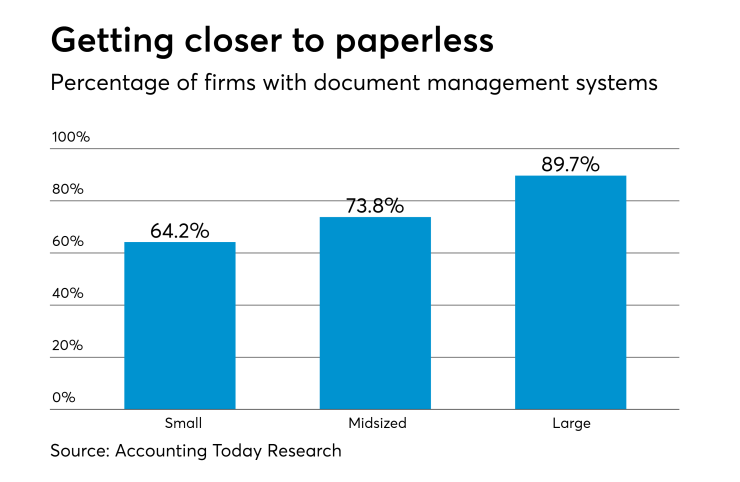
NO MORE CLUNKY STUFF
Product: CCH Axcess Document (Wolters Kluwer)
Firm: Global Mobility Tax
On record: Tax senior manager Kimberly Engstrom
Start date: January 2014
Users: 60
Price: Contact vendor
Objective: “I didn’t realize we needed CCH Axcess Document until we found out what products were available from the suite,” Engstrom admitted. She had been looking for a new tax program, and her firm was invited to a CCH user conference.
“A light bulb literally went off in my head that said, ‘Why am I not using this for document management?’” she recalled. “With five different offices, we had been struggling with document storage, having enough space, making sure it was all secure, and not being moved. Everything was in a folder within a folder within a folder, and we had to access them through a VPN, and had to back it all up every day. We were stuck in old technology. We didn’t know that there were better things out there.”
Implementation: Implementation was “scary,” according to Engstrom, because her firm began the process right in the middle of tax season. “We tried really hard to understand how the system was set up and how it was going to work for us. The biggest challenge for me was getting outside of what I had been doing for 20 years and understanding that there would be changes in how things were stored.”
CCH Axcess Document does not use a folder system, and that terminology had been ingrained in Engstrom for so many years that a new way of storing documents was hard to understand: “We had to learn the buzz words; learn about subjects, subject codes, and creating something that worked for our firm. The hardest part was letting go of the past and welcoming yourself into the future.”
But now, Engstrom said she “can’t imagine life with it.” Everything is “at her fingertips,” and searching for documents is much easier: “As long as you have standard naming conventions and standard subject codes, life is greatly improved.”
Advantages: The No. 1 advantage of CCH Axcess Document for Engstrom is not having the maintenance burden of a local server.
She also noted that the document management service makes her workflow much faster, as accessing local folders via VPN was very slow. “Share Safe, which is within the software, is a quick and easy way to share documents or to have clients give me docs without having to have a log-in ID and password and all that clunky stuff they hate,” she said. “Nobody wants another password to keep track of. When we get the file with Share Safe, it’s already in Document. We just have to rename it and save it into a ‘subclass,’ which is the system that replaced our old folder system.”
Challenges: The biggest challenge Engstrom faced was the learning curve. “We’ve had several tutorials, which is one of the things that I liked, in the beginning,” she added. “When you’re learning about what subclasses are, for example, you’re like a deer in the headlights. It was so much information and so hard for me to understand when we went through the basics. It took an entire year for me to fully understand what I needed, so we had to adjust, and then had another meeting when we had a better understanding and could ask better questions. So having those meetings and support was good.”
Internally at the firm, “cleanup” is an ongoing challenge, which Engstrom described as “more of a personal habits issue than a problem with the software program.” Every year, Global Mobility Tax conducts a summertime cleanup effort to make sure a checklist of tasks is completed for each client, including locking and unpublishing tax returns.
Suggestions: In the future, Engstrom hopes to see a more straightforward drag-and-drop feature in CCH Axcess Document. Currently, users have to manually add a file, then categorize into the right field, class and subclass. She also said that she would like a better refresh design, so that when a user refreshes a page it places them back in their previous position, instead of to the top of the page.
Practice growth: Global Mobility Tax’s clients value good, new technology, Engstrom said, because many of them are in the tech industry. “Having the opportunity or ability to use things like Share Safe really lets our clients know that we are on the cutting edge of tech,” she said. “We are moving forward with technology, making sure that we’re keeping our clients happy. Ensuring that their information is safe and secure is very important to them, so that’s been a huge selling point for us. We simply don’t take documents via e-mail anymore. It’s just not secure. That’s a huge advantage over other firms.”
Engstrom added that CCH Axcess Document saves the firm time, and “saving even five minutes of time per day frees us up to be out there gaining new clients.”
THE COMBO PACK
Product: Combination of Citrix ShareFile and Thomson Reuters GoFileRoom
Firm: Clark Schaefer Hackett
On record: Director of IT Randy Smith
Start date: October 2016 (ShareFile) and 2008 (GoFileRoom)
Users: 440
Price: ShareFile Business plan — $100 per month including five employee accounts, and $10 per additional account; Virtual Data Room plan — $295 per month. GoFileRoom is bundled into a suite of solutions; pricing starts at $3,950 per year.
Objective: Top 100 Firm Clark Schaefer Hackett began using ShareFile in October, when IT director Randy Smith joined the firm. To date, the software has been in use on a trial basis to see if it fills the gaps that GoFileRoom can’t.
The firm uses GoFileRoom for its long-term document storage, while ShareFile functions as a client collaboration and communication tool to work on documents. The software also has storage capability, and the firm will assess whether it will use ShareFile for those functions as well at the end of the trial period.
ShareFile effectively replaced the old client portal the firm was using because neither the clients nor Smith were satisfied with it. “We heard from our clients that our existing collaboration portal wasn’t working too well,” Smith said. “It was difficult to get into and had limited compatibility. ShareFile is highly secure and has a good end-user experience.”
Implementation: “One of the things that really impressed me about Citrix was that they have a subset of business really focused on accounting, and have CPAs on staff that know the business,” Smith said. Because of this, setup was relatively easy.
Clark Schaefer Hackett rolled out the product with a plug-in for Microsoft Outlook, which the firm uses as its e-mail system. Smith said that was seamless. “Citrix dedicated a ton of time training me and the IT staff, but also all the professionals in-house that would use the tool,” Smith said. “If someone says they need more training, I can reach out to customer experience specialists and give them the bullet points on what we need to focus on, and they’ll tailor a training for whatever we need.”
Advantages: The biggest advantage of ShareFile is ease of use on the customer side, which all firms tend to agree yields better client data and compliance. “It’s pretty intuitive,” Smith said. “You don’t need a lot of help. You log in and it’s there. It works.”
From a marketing standpoint, Smith likes ShareFile because it enables the firm to brand ShareFile communication: “How that looks to your client is important.”
GoFileRoom’s big advantage is that it sits at the core of Clark Schaefer Hackett’s tax workflow system, which is made up of a wide array of different moving parts from different software providers. The product integrates well with these solutions, which is its most attractive feature.
Challenges: The main challenge with ShareFile was simply getting staff used to switching over from the previous portal-based solution they had been using for years.
“Figuring out exactly the use case we wanted for ShareFile was a challenge, because we’re not only using it for collaboration,” Smith added. “We’re also using a feature called Request List on the provide-by-client side. We’re putting together a project list of assignments and our clients can come into the Microsoft SharePoint portal, provide documentation, comments, and know exactly what is left. Because we were figuring things out, our pilot program [for ShareFile] was focused pretty heavily on that — there was a big need on how do we get provide-by-client back to the firm.”
One of the biggest benefits of GoFileRoom, which ShareFile doesn’t have, is a meticulous number ID system for every single document in the system, Smith said. Every work paper has a numerical identifier that ties back to the client, so if a file is moved by accident, it can always be tracked back to the correct person. ShareFile has more of a folder structure, so documents can get mixed up by accident via user error. While ShareFile does have the capability for more long-term storage, which is what the firm uses GoFileRoom for, GoFileRoom maintains its attractiveness because of this feature.
Practice growth: “Our value proposition to a potential client is obviously the relationship we’re building with them, as well as solid accounting practices,” Smith said. “But it’s also about making that experience as easy and pain-free as possible. So we’re looking at using technology wherever we can to improve that experience.”
Smith said that Clark Schaefer Hackett has “re-energized” behind a mission for strong security practices, which will continue to be a major goal for the firm.




