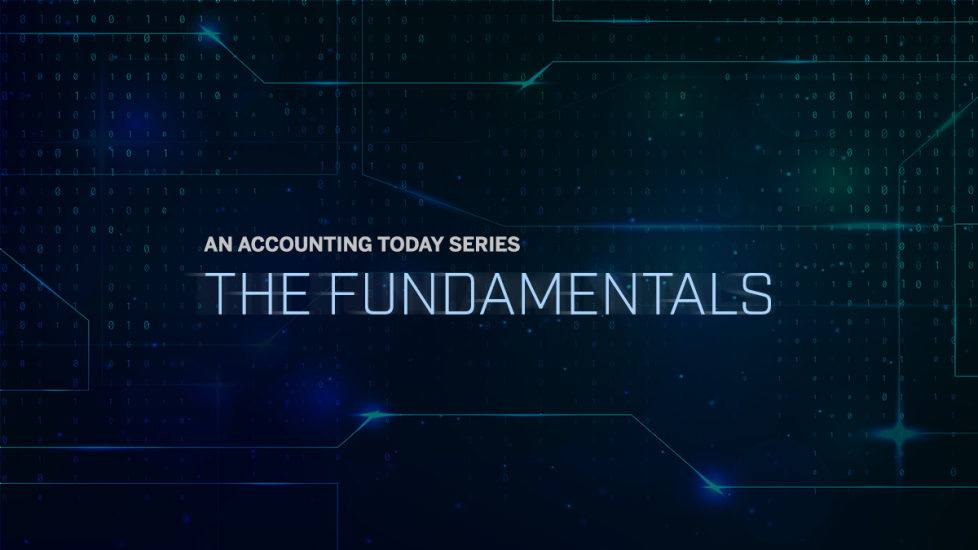With all the software solutions now offered on the market, choosing the right fit for your firm can be highly intimidating, even for those who are technologically inclined. This is why Accounting Today has launched a new series we call The Fundamentals, where we explore the basics of selecting different kinds of software.
The next entry in this series focuses on tax research software, the solutions used by tax professionals to do things like comb through the Tax Code, examine court cases, and learn of new risks and opportunities. Any tax firm that handles clients of even moderate complexity will need this kind of software, but selecting the wrong one might lead to paying a lot of money for a product that makes no difference to the work — or even makes it harder.
This is why we talked to firms with strong tax advisory practices to find out what they look for in their tax research software, as well as their guidance for other professionals who may not know where to start when it comes to buying a software package. They include:
- Jeff Bowden, co-leader of the tax department and an executive committee member of Top 100 Firm Anchin;
- Travis Hersom, chief information officer for Top 100 Firm Baker Newman Noyes, and Dan Gayer, a tax principal with BNN;
- Barry Sunshine, a tax partner with Top 100 Firm Armanino;
- Brent McDaniel, chief digital officer with Top 100 Firm Aprio; and,
- Deon Harmon, chief growth officer with Davis Davis and Harmon.
Our experts shared their thoughts on the key differentiators for tax software, the have-to-have versus the nice-to-have features, what can be ignored, red flags, green flags, common mistakes, price points and overall advice on selecting the best tax research software.