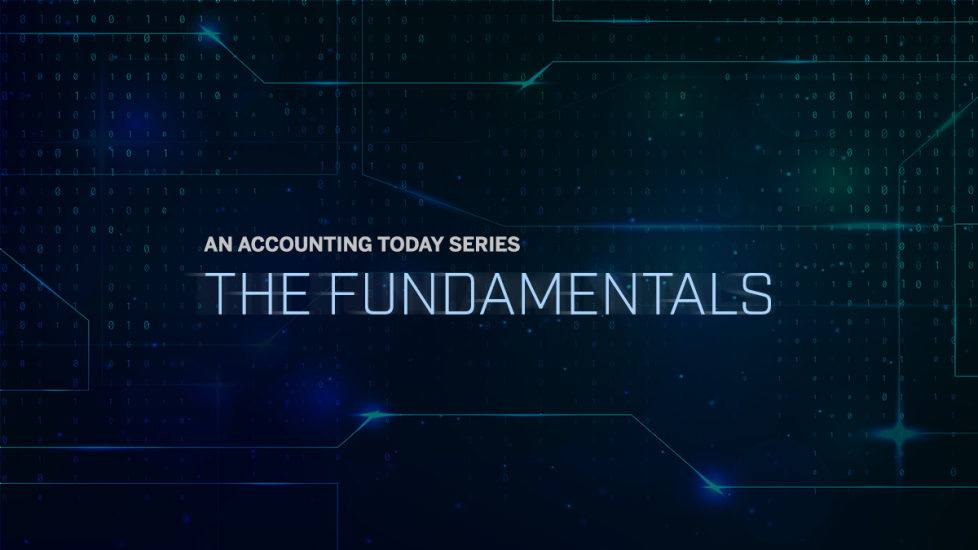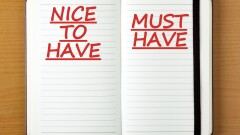With all the software solutions now offered on the market, choosing the right fit for your firm can be highly intimidating, even for those who are technologically inclined. This is why Accounting Today has launched a new series we call The Fundamentals, where we explore the basics of selecting different kinds of software.
Our latest entry in the series looks at tax prep software, which people use to fill out tax forms and file them with the appropriate authorities. This can range from the simplest of 1040s to the most complex of 5741s. Considering the stakes involved, specifically the sums of money on the line for the client, selecting the right software is crucial for any successful firm.
We talked to firms that do a heavy amount of work in tax preparation and filing to ask how they evaluate the good and bad of these solutions and how accountants can filter the vast array of options out there. They include:
- Guy Carl, chief financial officer of California-based BDCO;
- John Roman, chief information officer of The Bonadio Group;
- Kim Saenz, digital tax director with Alvarez and Marsal; and,
- Rob Backus, chief technology officer with KSM
These experts shared their thoughts on what to look for, and what to stay away from, when evaluating tax prep software.