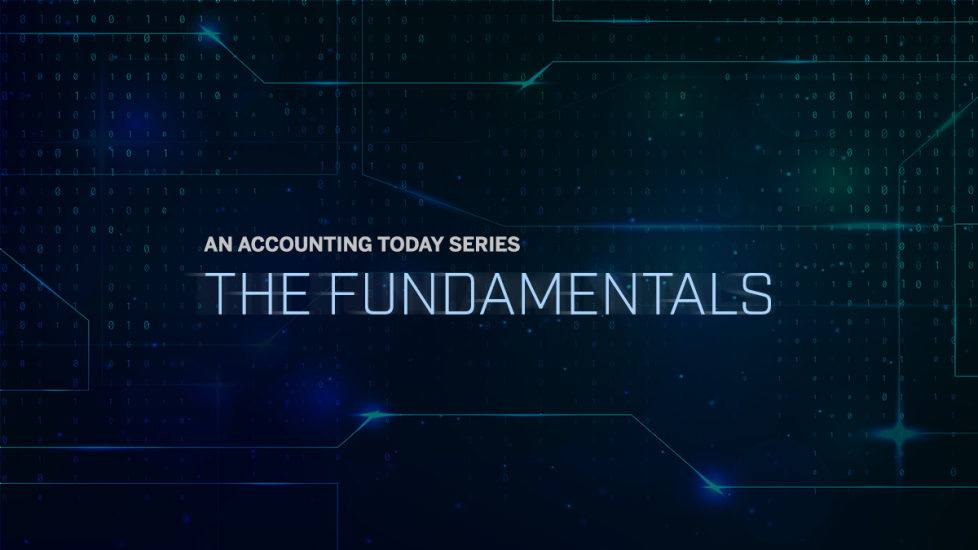As the demands on accounting professionals grow more complex, so too has their software. But with all the software solutions now offered on the market, choosing the right fit for your firm can be highly intimidating, even for those who are technologically inclined.
This is why Accounting Today is launching a new series we're calling The Fundamentals, where we explore the basics of selecting different kinds of software. What features should firms look for? Which ones should they ignore? How do you assess vendors? And, ultimately, how much should people pay? We asked these questions and more of firm leaders and other technology decision-makers to understand, beyond any particular company or brand, what people should be looking for in their software solutions.
The first entry in this series focuses on practice management systems, which handle the numerous administrative tasks that come with running a firm so professionals can focus more freely on work that's directly relevant to clients. In this way, practices can improve client communications, strengthen collaboration and offer better visibility into their own finances, among other things. But just as no accounting firm is one size fits all, neither are practice management systems, and selecting the wrong one can have significant consequences down the road.
To help our readers avoid this fate, we talked to experts in firms both large and small about what they look for in these solutions, and what tips and tricks they have for others who are confused about what they're buying. They include:
- Jenni Bieck, chief technology officer for Wisconsin's Vesta (formerly Huberty);
- Donald Logan, chief information officer for Grassi & Co., a Top 100 firm;
- Akshay Shrimanker, founder and president of Queens, New York-based Shay CPA;
- Jim Bourke, managing director of advisory services with Top 25 Firm Withum; and,
- Steve Perkins, chief information officer with Oklahoma's HoganTaylor, a Top 100 Firm.
Each of them shared their thoughts on the have-to-have versus nice-to-have features of practice management systems, what features can be safely ignored, factors to consider regarding firm size, the biggest mistakes people make, how much they should expect to pay, obvious red flags and green flags to watch out for, and what questions they should ask their vendors.