
Threat array
The Internal Revenue Service and the Security Summit partners have outlined the “

1. Use anti-virus software
Keep security software set to automatically receive the latest updates so that it is always current. Never click links within pop-up windows, download “free” software from a pop-up or follow email links that offer anti-spyware software.

2. Build firewalls
Hardware, a.k.a. network firewalls, are external devices positioned between a computer and the internet. Many vendors and some ISPs offer integrated small office/home office routers that also include firewall features. Hardware-based firewalls are particularly useful for protecting multiple computers.
Most operating systems include a built-in firewall feature that should be enabled. Firewall software can also be obtained from a local computer store, software vendor or ISP. If downloading firewall software from the internet, make sure it’s from a reputable source and offered via a secure site.
Firewalls primarily help protect against malicious traffic and not against malware, and may not protect the device if you accidentally install malware.

3. Use two-factor authentication

4. Use backup software/services

5. Encrypt your drives
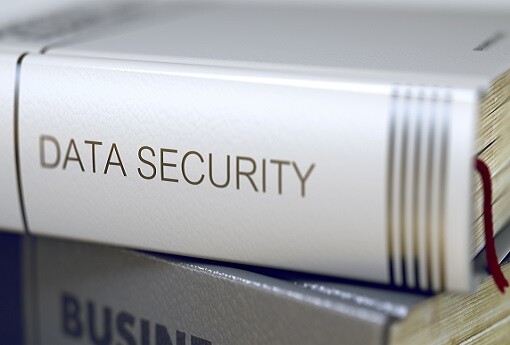
6. Have a data security plan
Tax pros can also see





